Scheduling your eBay listings is the perfect way to capture the right audience, at the right time. But, with a per-listing fee, the eBay scheduler can be a hefty expense for high-volume sellers – especially when paying for other additional features such as buy it now, subtitles and international site visibility. Luckily, multichannel management software Expandly has a trick up its sleeve that enables you to schedule your eBay listings for free, without product or date limitations.
Contents
What is eBay scheduling?
How much does it cost to schedule listings on eBay
How to schedule listings on eBay for free
How to schedule eBay listings
When to schedule eBay listings
What is eBay scheduling
eBay scheduling allows you to create a listing now, but schedule it to go live in the future. This is useful if:
– You want to bulk list your products, but have them finish at different times
– You’ve identified the best ending time for sales and high bids
– You want to stagger your listings to catch online shoppers sorting by “newly listed”
– You’re not going to be around to either list products or process orders (i.e. vacation or Monday mornings)
How much does it cost to schedule listings on eBay
eBay considers scheduling to be a “listings upgrade” and accordingly you need to pay a per-listing scheduling fee of £0.10 / $0.10, regardless of whether your item sells or not.
The eBay scheduler also comes with the following limitations:
– You can only schedule up to three weeks in advance
– You can only schedule up to 3,000 products
How to schedule listings on eBay for free
While 10p or 10c isn’t going to break the bank, for high-volume eCommerce sellers that cost quickly adds up, making a dent in your profits. An eBay seller listing 400 items will pay $40 on top of a monthly fee, other listing upgrades and final value fees.
What if we told you that you can schedule your eBay listings for free using Expandly.
Using Expandly multichannel management software you can schedule your listings to be pushed live to eBay on a certain date and time – completely avoiding the listing fee.
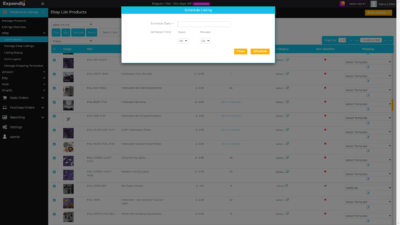
The eBay listing is scheduled in Expandly itself and held there until your chosen go-live date. List 400 products a month and Expandly’s paid for itself by the scheduler alone, and it gets even better:
Expandly allows you to schedule any number of listings (avoiding eBay’s 3,000 product limitation) for any moment in time (avoiding eBay’s three-week limitation).
How to schedule eBay listings
Scheduling your eBay listings individually or in bulk on Expandly is simple. Just create or import your listings into Expandly, select the product or multiple products you want to schedule, click Schedule Now and select the date and time you want your listing to go live.

For more details on how easy it is to add products to Expandly, check out our user guides.
When is the best time to list on eBay
Once you have the freedom to schedule all of your eBay listings, you need to understand the best time and day of the week to schedule your eBay listings to end.
Sunday evenings are generally considered the best time to end listings – people are at home, browsing the internet and trying to forget about work the next day.
Monday is also popular, as people return to work (and internet access). It’s also the day for DVD releases in the UK, with an increase in searches for associated products.
Tuesday is when DVD releases are made in America, brightening an otherwise slow day.
Wednesday is hump day, where people look for a mid-week pick-me-up.
Thursday is popular for online shoppers looking for something in time for the weekend.
Friday is album release day, prompting related searches and Friday splurges.
Saturday is when people are catching up on errands and making related purchases.
Ultimately, it depends on who your target audience is, when they’re browsing and when your competitions’ listings are ending – if you’re selling office supplies, Sunday evenings probably aren’t going to be great for you.
Tip: Trial products at different times using Expandly and use your reporting data to figure out the most successful days and time for your products.
Benefits beyond avoiding eBay’s scheduler fees
Of course, Expandly has many benefits beyond being able to schedule your eBay listings for free, including:
Listings – Import, create, copy and relist your products on eBay and other sales channel(s) including Amazon, Etsy, Wish and your shopping cart
Order management – Manage all of your orders from the Expandly dashboard, across multiple sales channel(s)
Inventory management – View your live inventory across sales channel(s) and enable automatic syncing of stock to avoid overselling
Accounting and reporting – Automatically push sales orders to Xero in bulk (avoiding their order limits) and create bespoke sales reports.
See for yourself with a free 7-day trial or demo.
