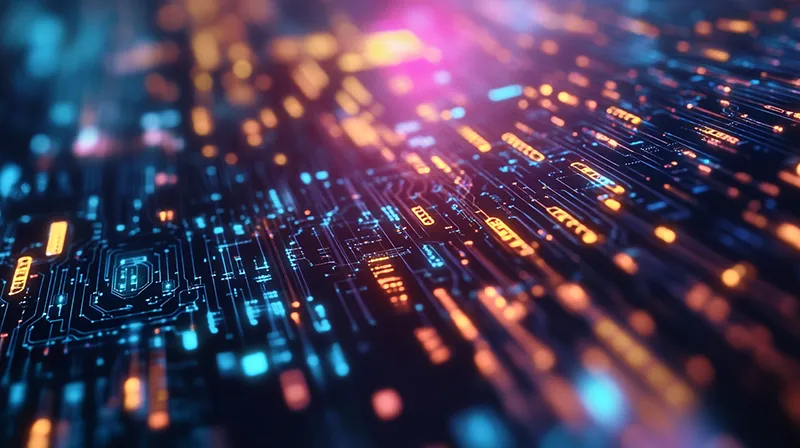Whether you’re busy handling an influx in online orders or struggling with a reduced workforce, Expandly’s new eCommerce automation orders rules can help.
By automating everyday tasks for your online store, you can increase efficiency, reduce manual tasks and streamline your eCommerce business.
Not only can order rules help you to weather the current crisis, but they can also help with long term gains. More time to invest in high-value work, less time lost to manual errors, and a more resilient operation to face any future crisis, influx or lazy Friday afternoon.
What are order rules?
Order rules are a set of order criteria that once met, trigger specific automatic actions in relation.
For example, you could use Expandly to set up the following order rule:
Criteria = total order value greater than £20.
Action = generate Royal Mail Signed For 1st Class shipping label.
When an order over £20 is placed on one of your sales channel(s), Expandly will automatically add it to your list of Royal Mail Signed For 1st Class shipping labels.
But that’s just one example of a simple rule. To get your mind thinking about the endless possibilities of Expandly’s order rules, let’s take a deeper look into order rule criteria and actions.
What is an order rule criteria?
An order rule criteria is a set condition that a sales order must meet before an action is triggered.
It contains three elements:
1. Option
2. Operator
3. Value
Order rule criteria options
We want you to be able to use eCommerce automation as much as possible for your online store. Therefore, we’ve created a long list of criteria options that can be used, including:
- Sales channel
- Total order price
- Shipping country
- Number of items in order
- Order status
- Contains specific product
- Shipping method
- Payment method
- Shipping cost
- Order weight
- None (applies to all orders).
You can also apply multiple criteria options to one order rule, to really finetune your eCommerce automation.
For example, if you use Amazon FBA for certain products sold on Amazon, you could create the following rule criteria:
Sales channel = Amazon
AND
Contains SKU 1234.
Order rule criteria operator
For each criteria chosen, you must select an operator: equals, does not equals, greater than or less than.
This means that you can have positive and negative order criteria.
Order rule criteria value
Finally, you must enter an order rule criteria value – i.e. what should or shouldn’t the order contain.
What is an order rule action?
An order rule action is an automated task that is completed when an order meets the set criteria.
It contains two elements:
1. Action
We’ve added the most common actions performed in Expandly to enable you to automate your eCommerce business as much as you can. Actions include:
- Adding to a pick or pack list
- Creating an invoice
- Updating order status
- Generating a shipping label
- Sending to FBA
- Generating an address label
- Updating a custom field
- Sending to your 3PL.
2. Value
Next, you must select the value for your order rule action, depending on the action chosen.
For example, you can select the picklist template, shipping service, or order status.
How does eCommerce automation work in practice?
1. An order comes into Expandly from your sales channels
2. Your orders rules are applied in sequential order until the sales order meets one of the criteria
3. The action is triggered.
Some actions will happen straight away, for example, updating the order status. Other actions will happen when you run the appropriate action, for example, generating a picklist.
Where do I find out more?
To find out more about Expandly’s order rules, take a look at our user guide and video, or sign up for a free trial to get started straight away.