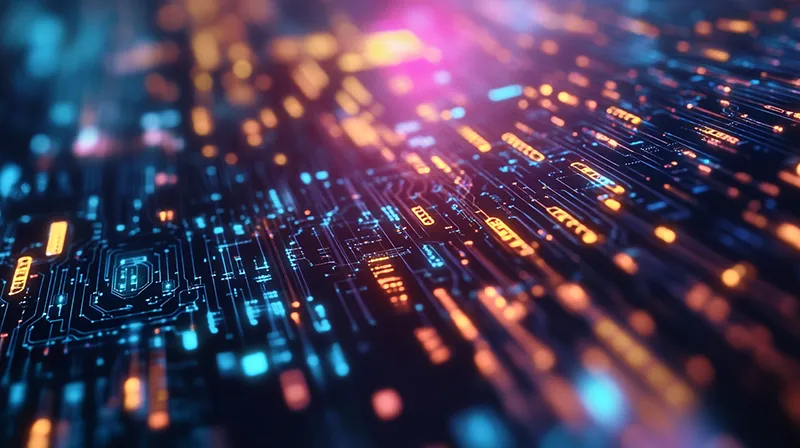Guest post by AMZ Advisors: Amazon is known for helping e-retailers of all sizes to position their business nationally at a large scale. But did you know that the eCommerce giant also helps businesses to sell internationally, expanding their store to global audiences?
While the idea of growing your eCommerce business overseas can be daunting, Amazon offers several tools and services to help, and we’re here to provide the information you need to make it a success.
Where to sell internationally
Before using Amazon to sell internationally and create your global empire, it’s important to decide where you’re going to sell first.
UK Amazon sellers can expand to five different marketplaces. These are:
? North America (the US, Canada and Mexico)
? Europe (France, Germany, Italy and Spain)
? Japan
? China
? India (if you have a locally owned business).
When deciding which marketplace to expand to, it’s crucial to research your intended country, including local tax laws, consumer preferences, product trends, payment methods, freight forwarding and anything else that may impact how you sell.
Extra reading: How to sell on Amazon Mexico
Getting started with selling internationally on Amazon
Once you’ve decided which marketplaces you want to expand to, you need to sign up for a Seller Account in those marketplaces and set up your payment options.
Registration requirements
As a minimum, most Amazon marketplaces ask you to provide the following information when registering for global selling, so ensure that you have these to hand:
? A valid credit card
? Bank account details
? A telephone number
? Tax information
? A business name.
In addition, some marketplaces have further individual requirements. For example, in the US, you must complete an online telephone interview to determine if you need to complete a W-9 form (as a US taxpayer) or a W-8BEN (as a non-US taxpayer). As part of this, you may need to provide scanned copies of your passport, national ID, bank account statement and credit card statement.
Signing up
Depending on where you’re expanding to, there are two different ways to sign up for an international Amazon Seller account:
1. Create a unified account
If you’re already a European seller and want to expand to another European marketplace, you can use your current seller account to do so. All you need to do is define your source marketplace, from which you will be charged your monthly subscription fee.
Register for an Amazon European Marketplace account here.
2. Create a specific professional seller account
To expand into one of the other Amazon marketplaces (North America, Japan, China or India), you must create a new seller account in that marketplace by signing up here:
America – Canada – Mexico – Japan – China – India
Following that, you can link your international Amazon account with your main Amazon account to enable single sign-on. To do this, head to the Sell Globally page in Seller Central, choose the region you want to link and click Link Accounts.
Setting up payments
Now that you’ve opened your Amazon Seller Account in a new marketplace, you might be wondering how to set up your account for payment. You have three options:
1. Use a local bank account for each marketplace;
2. Use the Amazon Currency Converter; or
3. Use a third-party currency conversion service.
Failure to use one of these options may result in Amazon being unable to disburse payments to you.
Selling internationally with Amazon
Selling across multiple marketplaces, even if they are all technically Amazon, can be time-consuming, fiddly and challenging to manage. However, the following tips and tricks can help.
Listing internationally
Multi-channel listing tools can make the process of listing products across multiple marketplaces easier, quicker and less error-prone by allowing you to push one listing to multiple platforms.
When looking for an Amazon multi-channel listing tool, it’s important to consider:
? Whether you want the ability to schedule listings.
? If you need the software to integrate with other sales channel(s).
? If you want an all-in-one system for managing orders and shipping labels.
? If you can add different tax taxes for international orders.
Fulfiling orders
There are three main methods of fulfiling international orders on Amazon: in-house, using a 3PL or signing up to Amazon’s local Fulfilment by Amazon (FBA) service.
When deciding which fulfilment method best suits your business, there are plenty of considerations to take into account. Accordingly, many sellers opt for local FBA or 3PLs for ease. However, some sellers prefer the control (and challenge) of fulfiling orders in house. Either way, it’s important to plan for the following:
? Compliance with local custom laws and regulations
? Providing customer support in the local language
? Meeting fast shipping speeds
? Offering the ability to track deliveries
? Managing peaks in orders or business growth
? Eligibility for Amazon Prime (FBA will automatically qualify you, whereas Seller Fulfiled Prime requires completion of a trial period).
FBA Export
You may have heard of another Amazon fulfilment service called FBA Export. FBA Export is an extension of Amazon FBA that enables you to send orders to more than 80 countries with no additional costs or effort.
To enable FBA Export, go to your FBA settings on Seller Central and look for the Shipping Programmes and Export Settings. To see which of your products are eligible, go to Reports > Fulfilment > Inventory > Show more > Exportable Inventory report.
Managing returns
Customer returns can be difficult to handle locally, let alone internationally. With FBA and FBA Export, Amazon handles any customer complaints or product returns for you. With in-house fulfilment, you’re responsible for the returns process and, if the customer must return the item to an international address, the cost of that return.
To overcome this issue, you can either use a domestic returns address, offer returnless returns or use FBA.
International business growth
And that’s a pit-stop tour of international business growth with Amazon. We expect Amazon to continue adding additional marketplaces in the future, enabling you to expand your business even further. But in the meantime, we think mastering five additional territories will keep you busy.
About the author
Duline Theogene is a content marketer and SEO copywriter at AMZ Advisers, with several years’ experience in digital marketing and e-commerce. Duline and the AMZ Advisers team have been able to achieve incredible growth on the Amazon platform for their clients by optimizing and managing their accounts and creating in-depth content marketing strategies.