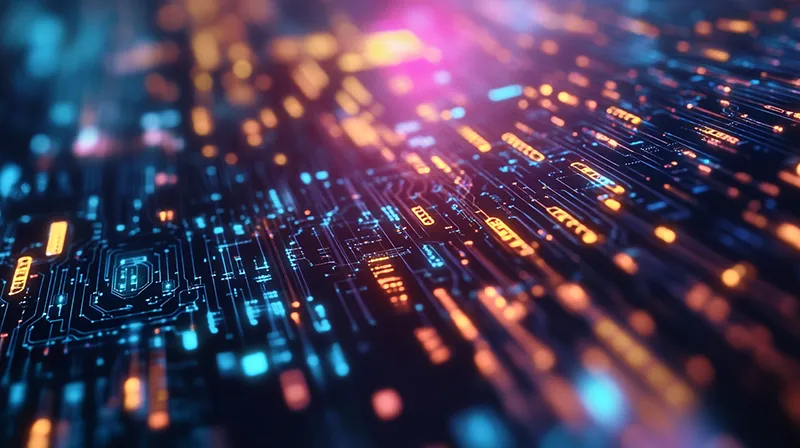Connecting your eBay account to Expandly is easy; allowing you to import and manage your existing eBay inventory, listings and sales orders – without interrupting current live listings. So let’s see just how easy it is (prefer images? Scroll down):
1. Click Getting Started in the left-hand side menu and then Add Sales Channel.
2. Select your Sales Channel, in this case, eBay.
3. Click Connect eBay.
4. Complete the setup information (account name and region) and click Next to continue.
5. You’re now ready to connect to eBay. Click Connect eBay and sign into your eBay account.
6. Read through the Expandly consent form and when you’re ready, click Agree.
7. You’ll now be taken back to Expandly, where you can close the ‘Import eBay Listings’ pop-up screen.
8. Congratulations – your eBay account is now linked to Expandly and you’re ready to Import your eBay listings.
It really is that simple!
About Expandly
Expandly is multichannel management software that is all about saving you time and effort.
From the moment you login in the morning to the moment you ship your orders, Expandly aims to reduce your workload. It is simple, easy to use and focussed on helping small eCommerce businesses go from home-office or unit to warehouse and beyond.