If you’re looking to turn your side hustle into the dream, there’s no better place to start that with eBay. Hosting thousands of self-made millionaires, alongside millions of potential customers, eBay is a popular marketplace for sellers and customers alike. And, setting yourself up on eBay is simple with our ten step guide to starting an eBay business – UK edition. Let’s get started:
Is eBay the right channel?
Popular in the ’00s for pre-loved items and auction bargains, eBay has come a long way since the early days. Now an established online marketplace rivalling Amazon, Etsy and Wish, eBay boasts:
? 168 million active buyers.
? 190 countries.
? Thousands of sellers absolutely smashing it.
(Source: eBay)
Starting an eBay business – UK: steps
#1 – Create the idea
Becoming a self-made millionaire is an attractive prospect for anyone, but, behind every £ is a solid business idea. Before jumping straight into starting an eBay business, you need an idea for your eBay business.
Take the time to discover, research and test:
? Products and suppliers;
? Target customers;
? Sales potential; and
? Business costs.
#2 – Register as a business
While it can be tempting to jump straight into eBay, first you must register your business with HMRC and, if necessary, Companies House. Oh, and don’t forget to read up about MTD for eCommerce.
#3 – Register as an eBay business
Once you’re ready to take your business from an idea to an eBay store, it’s time to register on eBay as a business.
Head here to create an eBay Business UK account and follow the on-screen steps.
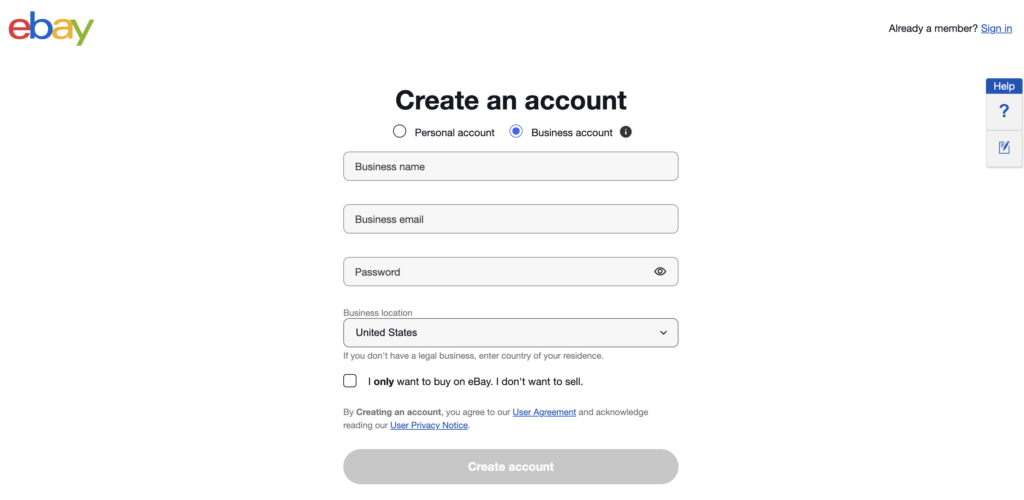
#4 – Open an eBay store
An eBay store is a branded storefront on eBay that allows you to display all of your listings in one place. eBay Stores are essential for eBay businesses because:
? You can customise stores with your own branding;
? You can direct customers to a unique URL;
? You can direct sellers away from your competition; and
? You can access preferential fees.
Choosing an eBay Store
There are three different types of eBay store: Basic, featured and anchor shops. We recommend starting with a basic shop until you’ve gained some traction, but the decision largely depends on your inventory numbers and volume.
Explore the differences and prices in our guide to eBay seller fees.
Setting up an eBay store
To set up your eBay store, go to the Subscribe to eBay Shops page and select your chosen shop.
Customising your eBay store
It’s imperative to customise your eBay store in line with your branding. Specifically, you should:
? Upload a logo, billboard image and store description;
? Customise the store’s theme and display according to your brand’s colour scheme and graphics; and
? Add userfriendly and logical categories.
Tip: enlist the help of a graphic designer to create your logo, billboard image, and graphics. Check out Peopleperhour or FreeeUp.
#5 – Create your listing header
Your Shop listing header appears at the top of your item descriptions and includes your logo, search bar, newsletter signup, and custom links. It’s a great way to drive people to your eBay store and a must for any eBay seller.
To create your listing header go to My eBay > Manage My Shop > Listing Template and get creative.
#6 – List your first item
Now, onto the exciting stuff – listing your first item. To list your first item on eBay, click the Sell button and follow the on-screen instructions.
Our eBay listing best practices include:
? Using clear, professional images of your product from multiple angles, including at least one “in action” photo to demonstrate size and use – check out our product photography top tips.
? Using a clear and descriptive listing title, using keywords that shoppers are likely to search.
? Using a clear and informative listing description, including keywords, features and essential details.
? Including information on shipping, returns and contacting you.
#7 – Acquire feedback
Positive customer feedback is crucial to eBay success. Acquire more eBay feedback by:
? Ensuring that your listing accurately describes your item;
? Sending items well packaged and on time;
? Uploading tracking information promptly;
? Following up all purchases with a thank you email; and
? Including a note in your deliveries asking for feedback.
#8 – Increase traffic
To reach those millions, you need to sell millions, which requires listing traffic. Increase the traffic visiting your eBay listings through:
eBay Guaranteed Delivery
eBay’s fast shipping program boosts your listing visibility with a highlighted fast shipping tag, improved search ranking, and more chances of winning the buy box.
eBay Promoted Listings
eBay’s pay-per-sale advertising increases your listing visibility across the platform.
SEO
Optimize your eBay listings using relevant keywords, adding item specifics, picking relevant categories, and including high-quality images.
Social media
Build brand awareness through social media posting and advertising – picking a platform where your sellers frequent.
#9 – Grow with tools
Growing your eBay business to a million-pound empire is hard work on your own. There are plenty of tools and apps out there to make selling on eBay easier, more profitable, and much more enjoyable.
Our favourite eBay tools for starters include:
Listing tools
eBay listing tools help you to create, edit and duplicate listings, push listings to other sales channel(s), and schedule listings to avoid eBay’s scheduler fee.
There are multiple ebay-only listing tools out there, but if you plan to expand to multiple sales channel(s) in the future, a multi-channel listing tool is recommended.

Inventory software
Likewise, if you plan to extend to other marketplace or set up your own website, inventory software syncs your stock across channels – giving you the confidence to sell in multiple places without the risk of overselling.
Look for a tool that syncs in real-time, has bundle capabilities and integrates with your intended channels.

Accounting tools
Whether you’re handling your own accounts or enlisting the help of an eCommerce accountant – accounting software makes like a lot easier. We recommend Xero, for its easy of use, intuitive interface and passion for small businesses.
Starting an eBay business – UK: tip #10
And, our final tip of the day for anyone starting an eBay business in the UK, is to enjoy it. Starting your own business is something to be proud off – especially when the hard work pays off in the enjoy. Enjoy it.
About Expandly
Expandly multi-channel management software makes selling on eBay easy. Create listings, manage orders, sync inventory, print shipping labels, report and send orders to Xero from one dashboard – for all of your sales channel(s).


