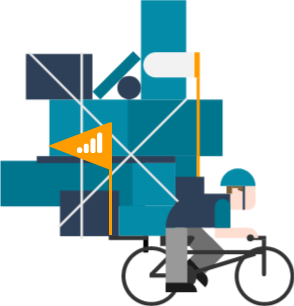When it’s time to implement multi-channel eCommerce software into your business, you’ll soon realise that there are a lot of things to consider. That’s why we’ve created this ten-step multi-channel eCommerce software checklist, to help you pick the right eCommerce multi-channel software for your business’ success, growth, and budget.
So, without further delay, let’s skip straight to the essential features for picking the best multi-channel eCommerce software for you.
Download a PDF of the below checklist here.
1. Integration with your current sales channel(s)
Does the multi-channel management software directly integrate with your current online marketplaces and eCommerce platforms, allowing you to manage them all from a central location?
2. Integration with your future sales channel(s)
Does the eCommerce software integrate with other sales channel(s) that you might want to use in the future? Ideally, you want Amazon, eBay, Etsy, Wish and your existing eCommerce platform as the minimum.

3. Listing functionality
Can you create, edit and duplicate listings across your sales channel(s) from one central location? If you sell on eBay, you also want to ensure that you can schedule listings within the software, to avoid eBay’s scheduling fees.
4. Order management functionality
Do you have the ability to manage multi-channel orders from a single dashboard, including progressing orders, editing details, managing returned stock and manually adding other orders?
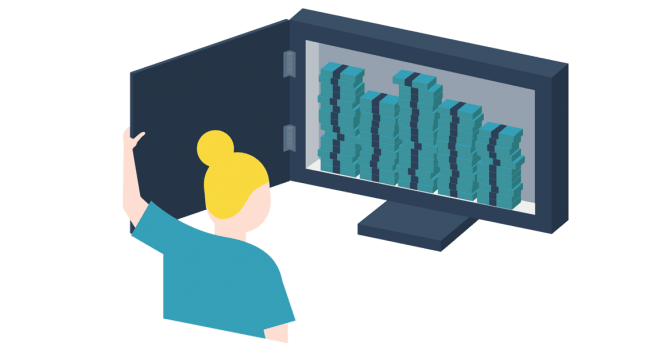
5. Live inventory sync
Are stock numbers automatically updated on each of your sales channel(s) to avoid overselling or selling out?
6. Shipping carrier integrations
Does the multi-channel management software integrate with numerous shipping carriers, allowing you to bulk print shipping labels, add tracking details and updates sales channel(s)?
7. Accounting integration
Can the software integrate your sales channel(s) with your accounting software, either via CSV or by pushing orders automatically?
8. Reporting functionality
Can you use the eCommerce multi-channel software to run reports on your products, stock levels and sales channel(s)? Can you upgrade to customised reports if required?
9. Reasonable pricing
Is the multi-channel software’s pricing reasonable and relevant to your business’ turnover and product numbers? Importantly, are you provided with the support to onboard yourself and avoid excessive training costs?
10. Advanced features
Do you have access to advanced functionality, relevant to your business, including:
– Adding and managing kits and bundles
– Adding and managing purchase orders
– Bulk printing pick lists and pack lists
– Multi-channel FBA integration
– Enterprise features and support.
Multi-channel eCommerce software checklist – final thoughts
Investing in multi-channel management software is a big choice for your business – make sure you make the right one by tailoring the above checklist to your business’ wants and needs.
Happy shopping!
About Expandly
Expandly multi-channel eCommerce software helps online retailers across the world sell on multiple sales channel(s) quickly and easily. Access the ability to list products, manage orders, sync your inventory, bulk print shipping labels, send orders to Xero and run detailed reports, all for an affordable monthly price.