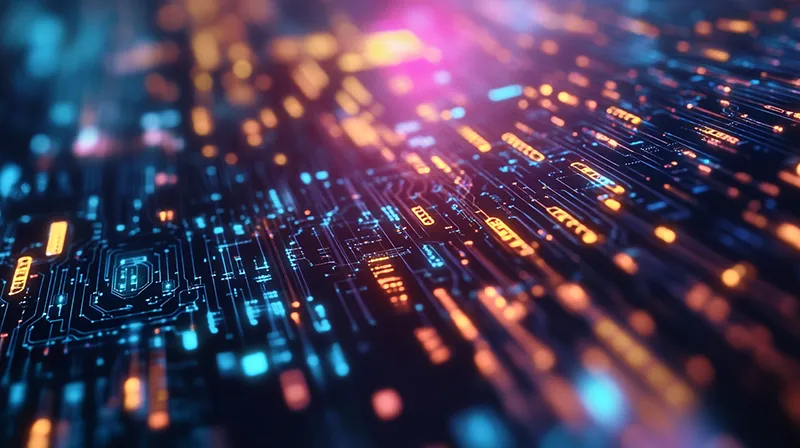You’ve started your eBay business and you’ve researched the best products to sell – now, you just need to list them. In the third part of our “selling on eBay” series, we’re look at listings – specifically the best eBay listing tool for your business. Let’s get it on.
What is an eBay listing tool?
An eBay listing tool is a piece of software used to post listings to eBay and other sales channel(s). eBay listing tools are ideal for multi-channel sellers because they avoid the duplication involved in posting the same listing to multiple marketplaces.
An eBay listing tool also has significant benefits for single-channel eBay sellers too, including:
? Quick access to saved templates, variations and product bundles.
? Being able to avoid eBay’s scheduling fee.
? Additional tools and features, such as inventory management.
? The ability to expand to other marketplaces in the future.
Finding the best eBay listing tool
In fact, eBay listing tools are such a handy piece of kit, that there are plenty out there to choose from (including Expandly!) So how do you find the best eBay listing tool for your business? Let’s take a look at some of the key considerations to help you decide:
Listing functionality
The most important feature of a listing tool is its ability to list your products to eBay. Common listing features include:
Adding listings
All listing software will allow you to create listings and push them to eBay in the correct format. But, you might also want additional functionality such as bulk listing, quick listing and saved templates to help make the listing process even smoother.
Scheduling listings
Didn’t we mention something about avoiding eBay’s scheduling fees? We definitely did. If you want to schedule your eBay listings to target certain starting and finishing times, then you want a listing tool with scheduling functionality. If you want to avoid eBay’s scheduling fee too, then you want a listing tool that holds the listing until the scheduled time – pushing it in real-time.
Editing listings
While no one intends to make mistakes on their listings – they happen. A quick-edit feature is really useful, especially if you’re looking to expand to other sales channel(s) in the future.
Importing listings
The ability to import existing listings (either your own or another’s) is a handy feature that cuts down the time it takes to list. Simply import and edit. This is particularly great for sellers who plan to list large volumes of products.
Kits, bundles and variations
And, if you’re looking to sell kits, bundles and variations, you’ll want to look for a tool that enables you to list these products individually and together.
Additional functionality
Some of the best eBay listing tools come with additional functionality to streamline your eBay business further. Particularly useful additions include:
Inventory management
Inventory management software helps you better manage your stock by automatically updating stock levels upon sale. This is perfect if you plan to sell on multiple sales channel(s), or if you need a helping hand updating bundle, kit and variation quantities.
Multiple sales channel(s)
While selling on eBay may be enough for now, in the future you might have ambitions to expand to Amazon, Etsy, Wish or even your own eCommerce platform. Picking a multi-channel listing tool that integrates with these channels means that you don’t need to change software at a later date.
Support
Listing tools should be fairly self-explanatory. But, if you do run into difficulties, it’s useful to have adequate support to fall back on – especially in the busy world of eCommerce. Ideally, you want somewhere that offers your preferred communication channel – whether that’s support guides and videos, live demos, live chat, email or phone support.
Free trial
Always pick a tool that offers you the chance to try it out first. It’s the only way to truly know if this eBay listing tool is the best eBay listing tool for you and your business.
Price
And finally, but most importantly – price. When starting your eBay journey, price is a serious consideration. You want an eBay listing tool that returns your investment in time saved. Compare prices, look for monthly fees and don’t assume that the most expensive is the best option.
The best eBay listing tool – final thoughts
An eBay listing tool is an essential piece of kit for any eBay entrepreneur – especially if you have multiple sales channel(s) in your sights. At Expandly we think our listing functionality is spot-on, but we also believe that businesses should look around before making that all-important investment. Happy shopping!
About Expandly
Expandly’s multi-channel listing tool enables you to push listings to eBay, Amazon, Etsy, Wish and your own website at the click of a button. Plus, with inventory, order management, shipping and accounting functionality, you’ll save more than just listing time.